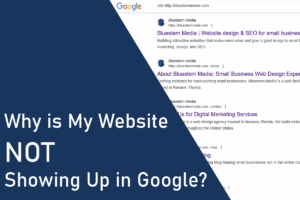5 Updates You Need to Make to your Manufacturing Website in 2022

The world is moving faster today than even two or three years ago. Expectations are extremely high for every position in the workforce, from a forklift driver to a project manager to a product engineer. As we prepare to say goodbye to 2021, it’s worth looking at updating your company’s website to stay current with your competition.
If you are looking to make changes to your manufacturing website this coming year, below are 6 core suggestions that will help you make more money and provide the best customer service in the new year.
Here is a quick summary:
Let’s dive right in.
1) Local SEO wins you can start today
The fastest and easiest way to stand out in your local area is to rank for search terms containing “near me” and “[your location]”. The absolute best and easiest way to do this is a thoughtful Google My Business profile.
Google My Business is a service offered by Google for local business to advertise their business on the web. It has space to place products, addresses, phone numbers, interior photos, and more.
Your Google My Business account is your best weapon against bigger competitors who have more money for web design and SEO. In the coming year, many competitors will be spending money on email marketing, pay-per-click ads, and even social media marketing. While this might be worthwhile in some cases – it’s also a waste of money for many businesses.
What is considered local SEO for manufacturing?
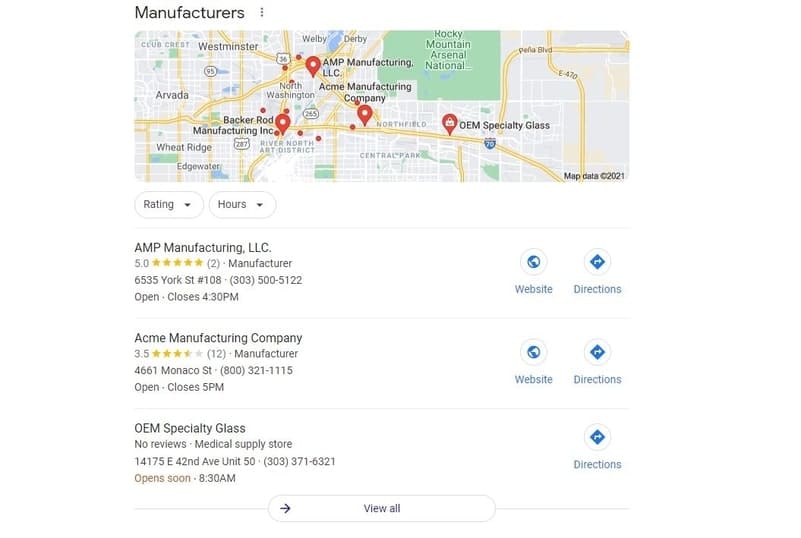
The map listing near the top of a search results page on Google, Bing, or DuckDuckGo. A search engine will return this type of result if they assume the intent of the search is local. E.g. searching “OEM manufacturers in Denver, CO”. The search engine is attempting to serve the searcher with results that they can actually use in their local area. GPS and voice search will often return these local results.
How do I set up local SEO for each search engine?
Each search engine has different steps for optimizing local SEO.
Google uses Google My Business for local SEO results. You can start setting up by signing into www.google.com/business. Google will give you the option to sign into a previous account or create a new account. Use your business email domain!
Add your business and select the proper category for your business.
Google offers around 71 categories with “manufacturer” in the title. Some include:
- Agricultural machinery manufacturer
- Auto parts manufacturer
- Cement manufacturer
- Chemical manufacturer
- Electronics manufacturer
- FMCG manufacturer
- Food manufacturing supply
- Lighting manufacturer
- Medical equipment manufacturer
- Steelwork manufacturer
- Truss manufacturer
- Ventilating equipment Manufacturer
- And many more manufacturing business categories
Enter your location, contact information, and click Finish.
Google will have you verify your business by sending you a postcard. Some other businesses are eligible for other verification methods (like email or phone). It will either take a few days or weeks for the postcard to arrive at your business address. When the postcard arrives, sign in to your account and click Verify location. Input the five-digit code to verify.
If you have multiple manufacturing locations under the same business name, you can click Manage locations and Add location. Enter your business name and click Create a new business with this name. Fill out the information section. You will need to separately verify this location by following the instructions.
Get started by using www.google.com/business/ and reading the instructions provided by Google.
Bing
The equivalent of Google My Business for Bing is Bing Places.
This involves signing into Bing Place for Business. You can claim a listing if Bing already has your business listed. Otherwise, you can add a new business. You will select the country where your manufacturing facility is located. Verification is the process that “proves” you are in charge of the operation. Bing sends a PIN number via postcard, email, phone, online, or over Bing Webmaster tools. Once you receive and enter this pin, you can complete setting up your business account.
If you have multiple locations (as many manufacturing operations do), you can verify these locations together. Easy!
Full instructions are available from Bing.
DuckDuckGo
DuckDuckGo is a search engine focused on the privacy of the user. They do not use location-based tracking when a user is searching on their search engine. As a result, location-specific keywords like “custom manufacturer near me” will not be as accurate. But there are things you can do to help local SEO on DuckDuckGo.
They use third parties to gather information about the locality of a manufacturer. Apple Maps partnered with DuckDuckGo to return a map of results when a local search intent has been identified. E.g. “manufacturers in Scranton, PA”
You cannot submit your website to DuckDuckGo. The key is to have hyperlocal keywords on your website and upload your information to third-party sites. Make sure your site is optimized for these local keywords to show up in DuckDuckGo’s local SEO results.
Make sure your information exists on and is optimized for:
- Yahoo
- Yelp
- TripAdvisor
- Bing (yes, this is how DuckDuckGo indexes much of their results! See their sources page.)
What parts of local SEO can I optimize for my manufacturing business?
Filling out every section on your Google My Business profile
Many managers and owners of manufacturing operations just do the bare minimum with their Google My Business profile (if they even have an account). You can give yourself an easy leg up this year by taking your time, being thorough and intentional with every section. If you aren’t sure what something means, Google it or shoot me an email.
Gathering testimonials
Client testimonials are important for two reasons:
- Testimonials demonstrate competence and authority
- Good testimonials and ratings push your local SEO profile to the top of search
You can get great testimonials organically by offering great products and services. But sometimes you have to ask. The best way to do this in the manufacturing world is to reach out to longtime clients and existing relationships. Let them know you are working on gathering reviews for your business. (You will want to make sure they are a generally happy customer…no need to solicit bad reviews.)
If you want to make things convenient for them – log into your Google My Business account and on the Home page, under “Get more reviews” click on Share review form. This will generate a link you can include in a text or email that will let them review your business.
Make sure the categories you set on Google My Business also reflect keywords on your website
If you have Steelwork manufacturer selected as a business category in Google My Business, but your website doesn’t mention steelwork – Google will take this as a mixed signal. Make sure your categories are consistent with the business you describe on your website.
You can find out if you have keywords in the header text or paragraph text by using Ctrl + F function and searching for your category on each web page.
Post updates
Google offers a way to update your customers on upcoming events, supply chain updates, and more using the Posts feature in Google My Business.
On your Google My Business account under Posts, click on the blue circle in the lower right-hand corner of the page. This will bring you to a popup to Create post. You can post a COVID-19 update, new offer, update, event, or product. Add a photo to grab attention!
Keep hours updated
Google prefers businesses that keep their hours updated for customers. Nothing is more frustrating for drivers than calling a facility to find out it’s closed, even when their Google profile said they opened an hour ago.
Under Info you can set the main operating hours for your facility, plant, or warehouse. You can also add Special hours for holidays like Veterans Day, Thanksgiving, Christmas, and more.
2) Clean up your homepage using whitespace
Going into 2022, corporate decision-makers, distribution managers, and purchasing managers are bombarded with digital information. Your job is to make doing business with you as clear as possible.
One of the best ways to create clarity is through whitespace.
What is whitespace?
Whitespace is the portion of a webpage left unmarked, uncolored, and without text. This is done to draw attention to the most important text, calls to action, or images on the page.
A well-known example of whitespace is the Google search page:
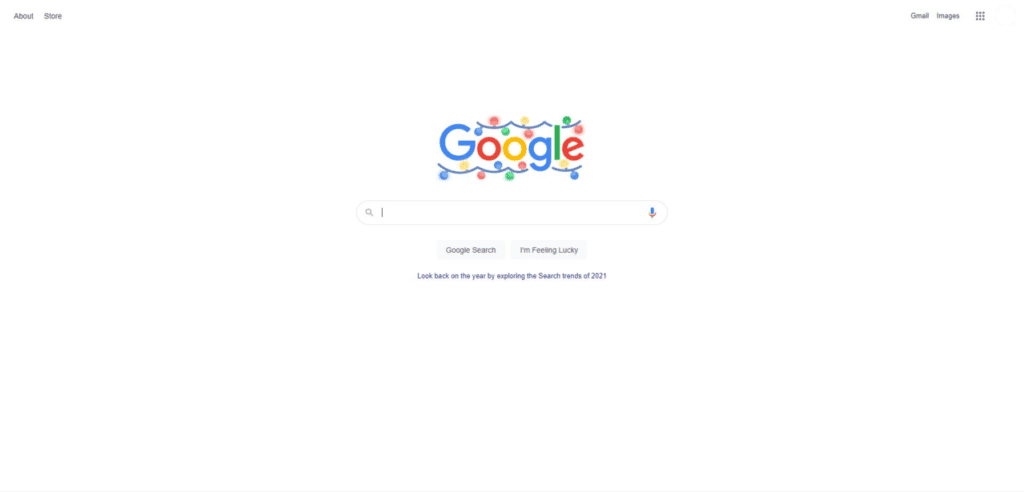
Google is intentional about not crowding the page with other dozens of links, images, videos, etc… even though they have millions of visitors per day. Instead, they choose to simply highlight the primary way of doing business: searching using the search bar.
What is the goal of whitespace?
Whitespace in the context of a manufacturing or distribution website should be to focus attention on how to do business with your company.
Google doesn’t clutter up their homepage because they want you to focus on the sole goal: use the search engine.
Simple, right?
Your whitespace should focus your visitor’s attention on the exact text you want them to read. It should also point them toward a specific call to action on the page. This will remove any confusion on how they can buy your product or do business with you.
How to put whitespace on your website’s homepage
If you are building your own website, you will need to do this by yourself. Depending on the level of design and programming knowledge you have, it might take a little trial and error.
Before you edit the homepage, open a Google Doc or use a notepad to think through each element:
- Is every content block and widget necessary to the overall sales process?
- Is the existing written content overwhelming?
- Are there any images or icons that distract from the overall message?
- How is the color palate helping to guide the website visitor’s eyes toward key text and calls to action?
Think through these questions and jot down notes on possible changes. If you want to be extra thorough, ask someone else to do this basic analysis after you explain the instructions.
Then, begin editing.
If you have someone designing your site, do the same process as above and meet with your web designer to explain your new goals.
3) Faster loading web pages

The speed at which a web page loads is one of the ranking signals used by Google. The search engine uses this metric due to how it affects the end-user experience. A slow web page is maddening and might cause a user to click away from your website. It’s worth it to spend time and money building a faster experience for your customers.
How many seconds do you have to capture a visitor’s attention on a website?
Attention spans for consuming website content are already low. Studies have been done over the course of two decades to study the public’s attention span. In the year 2000, the average attention span was 12 seconds. In 2015, this dropped to 8.25 seconds. The public is not expected to gain any more patient or lengthen their attention spans going into 2022. You must cater to this societal shift to succeed with website content.
How do I check my website’s page speed?
There are three ways you can check to see the speed of a website or web page’s speed:
- PageSpeed Insights – This is Google’s primary tool for checking the performance of a webpage. Paste your website’s full URL into the box and click Analyze. This will give you an overall performance score, which includes the speed of your page. Google will display both mobile and desktop results, but pay most attention to the mobile results.
- GTmetrix – A great third-party tool for checking the speed of your website. Paste your website’s full URL into the box and click Test your site to see results. GTmetrix will give you a list of Top Issues and will give you suggestions on what to fix.
- Pingdom Speed Test – Developed by the software engineering company SolarWinds, this tool is one of the most simple to use. Paste your website’s full URL into the box and select a place from which to test. If your business is located in the United States, we suggest using the North American servers in San Fransisco or Washington D.C. Click Start test to see the results. Pingdom will give you a list of suggestions for improving your page’s performance.
Each tool has its own set of metrics and grading systems. Don’t be surprised if you get a different result on each platform. Digging into the data is how you can find suggestions for meaningful changes to your website.
Increasing page speed on a manufacturing website
There are a thousand things you can do to your website that would increase the speed and performance. We want to focus on the essential changes that will have the most effect if you run a manufacturing or industrial website.
Optimize photos & images
Whether keep product photos on your website or just use them to display different parts of your operation – images take up a lot of space on your webpage. When the servers attempt to load these images, if they are physically too large or are un-compressed, this can drag down the loading time.
When you add photos to a webpage, make sure you size the photos correctly to fit your space. This can be done in premium tools like Photoshop or using free tools like Adobe Spark. After resizing, use an image compression tool like compressjpg.com to prepare it for publishing. Doing these steps on every photo, every time, will make a huge difference in your page speed.
Enable file compression
Elements like CSS, HTML, and JavaScript take a lot of resources to load on a website. By enabling file compression, you allow transferred resources to be reduced by up to 90% which slashes the overall amount of time it takes for a user to download resources.
If you want to go this route, the most recommended compression software is Gzip by GNU.
Minify JavaScript, CSS and HTML code
Minifying code on your website removes whitespace and unnecessary characters from the code. Google recommends three different products to minify each element:
- HTML – use HTMLMinifier
- CSS – use CSSNano
- JavaScript – use UglifyJS
Reduce redirects
301 redirects allow traffic originally intended for a removed webpage to be “redirected” to another webpage with similar content. However, when content is updated and enough redirects are created… this can create a “redirect chain”. See the illustration below.
domain.com/manufacturing-locations -> domain.com/locations/manufacturing -> domain.com/our-locations/manufacturing
There are several ways to identify these redirect chains, but our favorite tool for manufacturing websites is Ahrefs.
4) Chatbots & live chat tools for customer service
AI (artificial intelligence) Chatbots and live chat tools are automated and non-automated messaging functions located on a webpage –typically a home page or landing page. They are available through a variety of companies, some free and some paid. You may have seen them on a site you’ve visited recently:
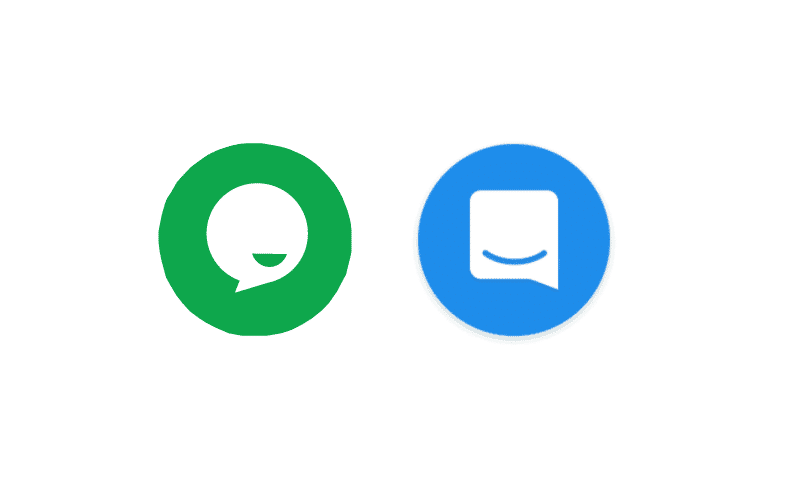
They function as a way to solve customer service issues, answer frequently asked questions, and even generate leads. In the case of a manufacturer, they can be used to help…
Answer common questions from suppliers, vendors, and subcontractors
Both live chat and automated AI chatbots can help answer questions for suppliers, vendors, and subcontractors. Many tools have a function where you can create pre-written answers when a user types in a question.
Fast, open communication
With supply chain issues and manufacturing hiccups, suppliers and clients need a way to contact the right member of your team. Having a chat function on your website allows for a professional to contact you immediately when landing on your web page.
In fact, there is even data that shows 73% of customers report the highest satisfaction when they use live chat functions over email, web apps, social media, or phone calls. Since live chat tends to be instant, it gives the customer a sense of immediacy – rather than sending an email and getting no immediate feedback. By enabling the on-screen chat bubble, it’s very simple for your customer to open a line of communication.
Configure Online Tools or Troubleshoot Issues
If your website has online training, tools, or events, it’s likely current and future customers will have questions. Rather than trying to field out-of-context questions, a live chat function can help direct questions to subject matter experts. They can answer the customer’s question and help them convert on-page.
Should I use Live Chat or an AI Chatbot?
Deciding between whether to use live chat (an employee or paid contractor answers questions as they come in) or AI chatbot (automatic responses to customer questions based on pre-set answers to support queries.
Best Uses for AI ChatBot
- 24/7 support
- Instant responses
- Lowest cost
Best Uses for Live Chat
- Dealing with complex issues or questions
- Personalized touch
A couple of tools your company could consider using
Tawk.To – a great free live chat option for businesses of any size.
Intercom – a paid option that is considered one of the best in the industry for live chat. Also comes with the option to set up ‘messenger’ options, or live chat options.
ChatBot – appropriately named, ChatBot allows you to set up automated responses to customer inquires.
5) Implementing Video

Each industry has its own level of adoption when it comes to using new technology. In the manufacturing and distribution niche, only the largest companies have started to create quality videos for their website. Small and medium-sized manufacturers can leverage this to their benefit by getting started in video content next year.
Why is video important for the manufacturing and distribution niche?
Video provides a way for you to capture the attention of potential partners and vendors. Having a well-crafted ‘about us’ video or a 3-minute clip explaining a process helps website visitors make a “personal” connection with your brand. In a way, they have ‘met’ the key figures who can help them win in their industry. You present your brand as the authority figure. People want to do business with people they know – video takes your company one step closer in this direction.
What should the video contain?
If you are going to have one video posted to your website’s homepage, this
According to a 2021 study, the top two traits consumers report as important for an are clear messaging/storyline and authenticity.
Clear Messaging
Humans are wired to follow a storyline. If you confuse or bore a viewer, they will click away from your website. Your video needs to pique their curiosity enough and satisfy their. ‘
There are ways to develop a video script that will capture their attention.
There is a method called Storybranding that uses the elements of storytelling often used by Hollywood to sell blockbuster movies.
If there is a way to explain a component of your business, your relationship with suppliers or vendors, or even a compelling ‘about’ story is a great direction to take with your video.
Authenticity
When you are working with a video team or your internal marketing team – it’s crucial to never pretend to be something your brand is not. If you aren’t a Fortune 500 company, your video marketing should not imply you are a giant corporation. A great video company or video scriptwriter will be able to capture your genuine brand image through video.
By staying authentic to your company’s image, it sets up a clear expectation for future clients, vendors, etc.
Ways to start producing video content for your website
Video content takes time, effort, and resources to produce. This is one of the contributing factors of why small and medium-size manufactures have not yet gotten into video.
If you have an internal marketing team, they may already have the capability to produce a video. iPhone video technology has improved to the point where video’s shot on an iPhone rival Hollywood-level cinematography. Add a few microphones, video editing tools, stock music, and you can put together a good piece of content for your website.
If you don’t have internal resources for filming, editing, or producing a video – you will have to outsource to a dedicated media or video company. A good video will cost money. But if you are having this video on your website, it will be seen by thousands of visitors a year, potentially. This is the number one way you can make an excellent first impression.
Find companies who film and edit video in your area by Googling “video production” + [your city]. Do your research before choosing a videographer/videography team and be clear about your goals for the video.
You made it!
These are our top five items you can work on this year to get your digital marketing back into shape. Reach out to us if you made any of these changes and let us know how it went. If you need help with any of these things, feel free to reach out to me personally here.
P.S.
Sometimes, your website just needs a complete, fresh redesign. Schedule a call with our team.
Isaac Wiinanen
Isaac is an SEO Strategist & Web Project Lead for Bluestem Media. Focused on local SEO, Google Business Profile optimization, and StoryBrand marketing.